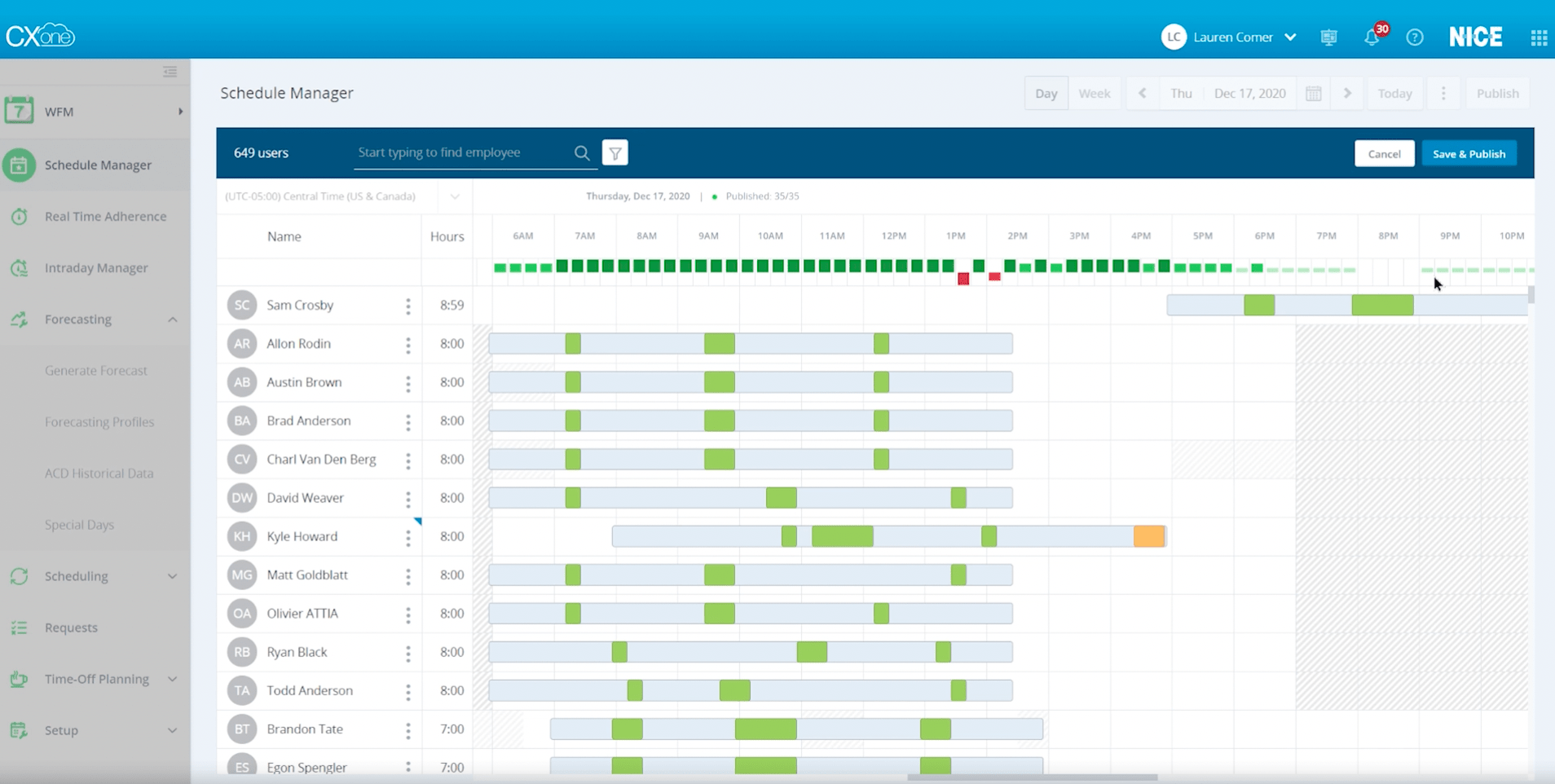From Spreadsheet Nightmares to Scheduling Nirvana: My Journey with ERP Workforce Scheduling Tools
I remember a time when my desk looked like a battlefield. Scattered spreadsheets, sticky notes plastered everywhere, and a phone that seemed to ring non-stop with urgent requests like, "Who’s on the late shift next Tuesday?" or "I need to swap with John, is that okay?" My head swam with names, availability, skill sets, compliance rules, and the ever-present dread of making a mistake that would either cost us money in overtime or leave a critical shift uncovered.
That was me, just a few years ago, the harried operations manager, perpetually stressed by the daunting task of workforce scheduling. If you’re currently wrestling with manual schedules, trying to make sense of who should be where and when, you know exactly the kind of chaos I’m talking about. It felt like I was perpetually juggling flaming chainsaws while riding a unicycle – exhilarating, perhaps, but ultimately unsustainable and prone to disaster.
Then, something shifted. We began exploring ways to modernize our operations, and that’s when I first heard whispers of "ERP Workforce Scheduling Tools." Honestly, the acronym "ERP" sounded intimidating, like something only massive corporations with endless budgets would touch. But what I discovered wasn’t just a fancy piece of software; it was the key to unlocking a level of efficiency, clarity, and peace of mind I hadn’t thought possible. This isn’t just a tech article; it’s my story of how these tools transformed my work life and, by extension, our entire business.
The "Good Old Days" (Or, Why Manual Scheduling Was My Nemesis)
Let me paint you a picture of my pre-ERP scheduling life. It was a messy blend of:
- Spreadsheet Sorcery Gone Wrong: I’d have one master spreadsheet, then multiple copies for different departments or weeks. Updating one meant remembering to update all the others. A single sick call could unravel hours of work.
- The Communication Black Hole: Trying to communicate schedule changes was a nightmare. Emails, text messages, calls – information got lost, misunderstood, or simply ignored. "I didn’t get the memo!" was a common refrain.
- The Compliance Tightrope Walk: We operate in an industry with strict labor laws regarding breaks, maximum hours, and specific certifications. Manually checking every shift against every rule was a constant source of anxiety. One oversight could lead to hefty fines.
- Playing Favorites (Accidentally): Despite my best efforts, I sometimes found myself giving certain shifts or days off more frequently to some employees, not out of favoritism, but simply because it was easier to remember their requests. This led to resentment and a feeling of unfairness among the team.
- Overtime Surprises: Without real-time visibility into hours worked, I’d often discover at the end of the pay period that we’d racked up unexpected and costly overtime, blowing our budget out of the water.
- Wasted Time, Everywhere: My own time was consumed by administrative tasks. Employees spent time calling me to check their schedules or request changes. It was a drain on everyone’s productivity.
It was exhausting. My creative energy, which should have been focused on improving operations, was instead spent on managing a never-ending logistical puzzle.
What Exactly Are ERP Workforce Scheduling Tools? (Simplified for Beginners!)
Before diving into my "aha!" moment, let’s demystify what we’re talking about.
ERP stands for Enterprise Resource Planning. Think of it as the central nervous system of a business. It’s a suite of integrated software applications that manage and connect various parts of your business operations – from finance and HR to inventory and, yes, workforce management. Instead of having separate, disconnected systems for everything, ERP brings it all together under one roof.
Workforce Scheduling Tools are a specific module or feature within an ERP system (or sometimes a standalone solution that integrates seamlessly with an ERP). At its heart, it’s software designed to automate, optimize, and streamline the process of assigning employees to shifts, tasks, and projects.
Imagine going from manually drawing a complex blueprint with a pencil and paper to using sophisticated CAD software. That’s the leap. These tools take into account a multitude of factors – employee availability, skills, certifications, labor laws, budget constraints, demand forecasts, and even employee preferences – to create efficient and fair schedules.
In essence, an ERP Workforce Scheduling Tool is your intelligent assistant that:
- Knows your team: Who they are, what they can do, and when they’re available.
- Understands your business needs: When you need staff, what skills are required, and what your budget allows.
- Applies the rules: Ensures you comply with labor laws and company policies.
- Does the heavy lifting: Automatically generates schedules that meet all these criteria, often in minutes, not hours.