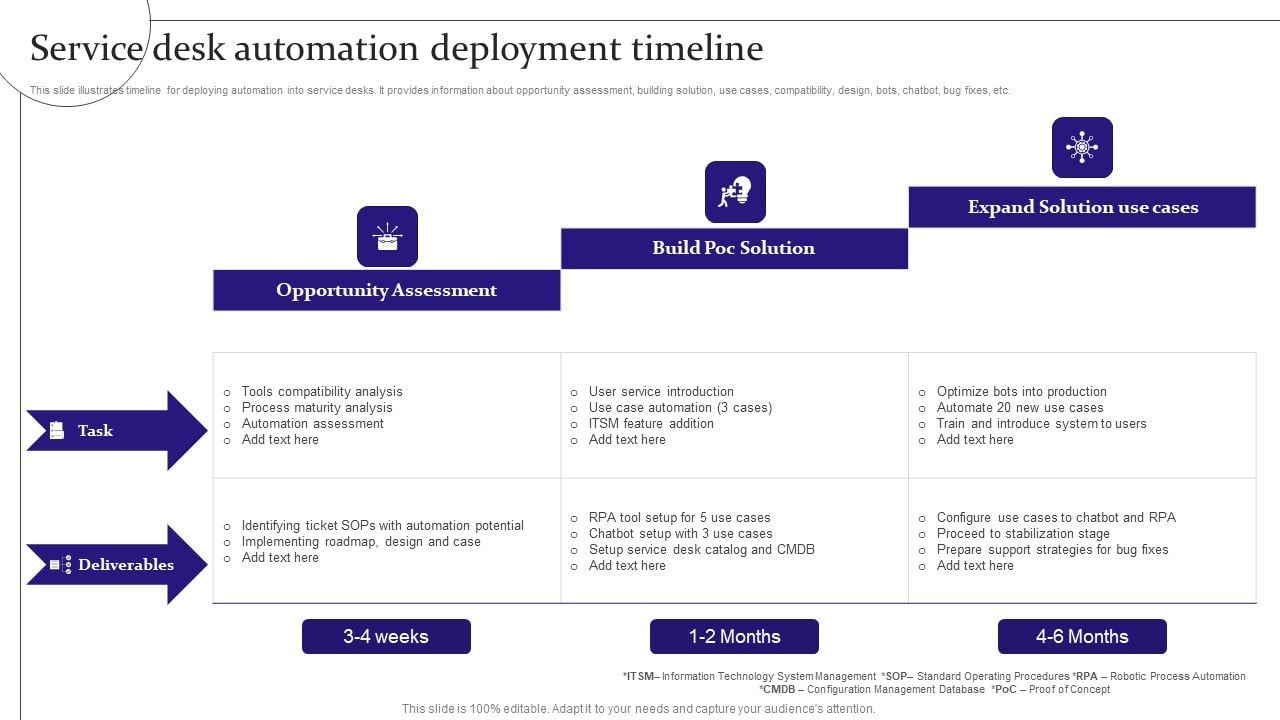If you’re reading this, chances are you’ve felt that same pressure, that never-ending cycle of manual tasks, firefighting, and the nagging feeling that there must be a better way. Well, let me tell you, there is. And it’s called ERP IT Service Desk Automation. But don’t let the techy jargon intimidate you. Come, sit down, and let me tell you our story, a story of how we moved from chaos to clarity, from endless tickets to streamlined solutions, all thanks to a little bit of strategic thinking and a lot of automation.
From Chaos to Clarity: My Story of ERP IT Service Desk Automation and Unlocking True Efficiency
The Old Days: A Service Desk Drowning in Manual Tasks
I remember it vividly. Our IT Service Desk was the heart of our company’s digital operations, but it felt more like a perpetually clogged artery. Every day was a relentless marathon.
- The Phone Never Stopped: "My password isn’t working!" "The printer in marketing is jammed again!" "I can’t access the sales report in the ERP!" Each call, each email, was a new ticket, manually logged by an agent.
- Repetitive, Mind-Numbing Work: Resetting passwords, granting access permissions, answering "how-to" questions that had been asked a hundred times before – these tasks ate up hours. Our talented IT professionals, who should have been strategizing and innovating, were stuck doing administrative busywork.
- Slow Resolution Times: Because everything was manual, from logging to routing to follow-up, resolution times stretched. Users got frustrated, and productivity across the entire company suffered. Imagine a sales rep unable to access the CRM, or a finance team stuck because of an ERP access issue. Time literally equaled money, and we were bleeding both.
- Lack of Visibility: With so much happening manually, getting a clear picture of common issues, agent workload, or overall service desk performance was like trying to catch smoke. Our ERP system held all the critical business data, but our service desk operations felt disconnected from it, operating in its own little silo.
Our team was brilliant, but they were in a constant state of firefighting. The stress was palpable, and I knew we couldn’t sustain it. Something had to give.
What Exactly Is ERP IT Service Desk Automation, Anyway? (For Beginners)
Before we dive deeper into our adventure, let’s break down what we’re talking about. Forget the complex definitions for a moment.
Imagine your IT Service Desk as a busy restaurant kitchen. Orders (tickets) come in, chefs (agents) prepare them, and waiters (agents) deliver them.
ERP (Enterprise Resource Planning) is like the entire restaurant’s operating system. It manages inventory, sales, staff schedules, customer reservations – everything. Our ERP system, for example, handled our finance, HR, supply chain, and even some customer data. It’s the central nervous system of the business.
Now, Automation is like having smart, robotic kitchen assistants. Instead of a chef manually writing down every order, the robotic assistant automatically sends it to the right station. Instead of a waiter physically checking stock, the assistant instantly tells them if an item is available.
So, ERP IT Service Desk Automation is about connecting your IT Service Desk (the kitchen) directly to your ERP system (the restaurant’s brain) and then using those smart robotic assistants (automation) to handle repetitive tasks, streamline workflows, and make sure everything runs smoothly and efficiently. It’s about letting the computers do what they do best, so your human experts can do what they do best.
The Breaking Point: Why We Had to Automate
The decision wasn’t made lightly. It was born out of necessity and a shared frustration. Our metrics were telling a grim story:
- Exploding Ticket Volume: As our company grew, so did the number of IT requests. Our team simply couldn’t keep up.
- Mounting Backlogs: Tickets piled up, creating an ever-growing queue that demoralized both our agents and our users.
- High Operational Costs: Hiring more agents wasn’t a sustainable solution. The cost of manual labor, coupled with the hidden cost of lost productivity from slow resolutions, was eating into our budget.
- Agent Burnout: The constant pressure, the repetitive tasks, the thankless nature of firefighting – our agents were showing signs of burnout. We were losing good people.
- Disconnected Systems: Our ERP system held crucial information (who is who, what assets they have, what permissions they need), but our service desk software wasn’t talking to it effectively. This led to manual data entry, errors, and delays.
It was clear: we weren’t just looking for a band-aid. We needed a fundamental shift, a digital transformation of our IT Service Desk operations.