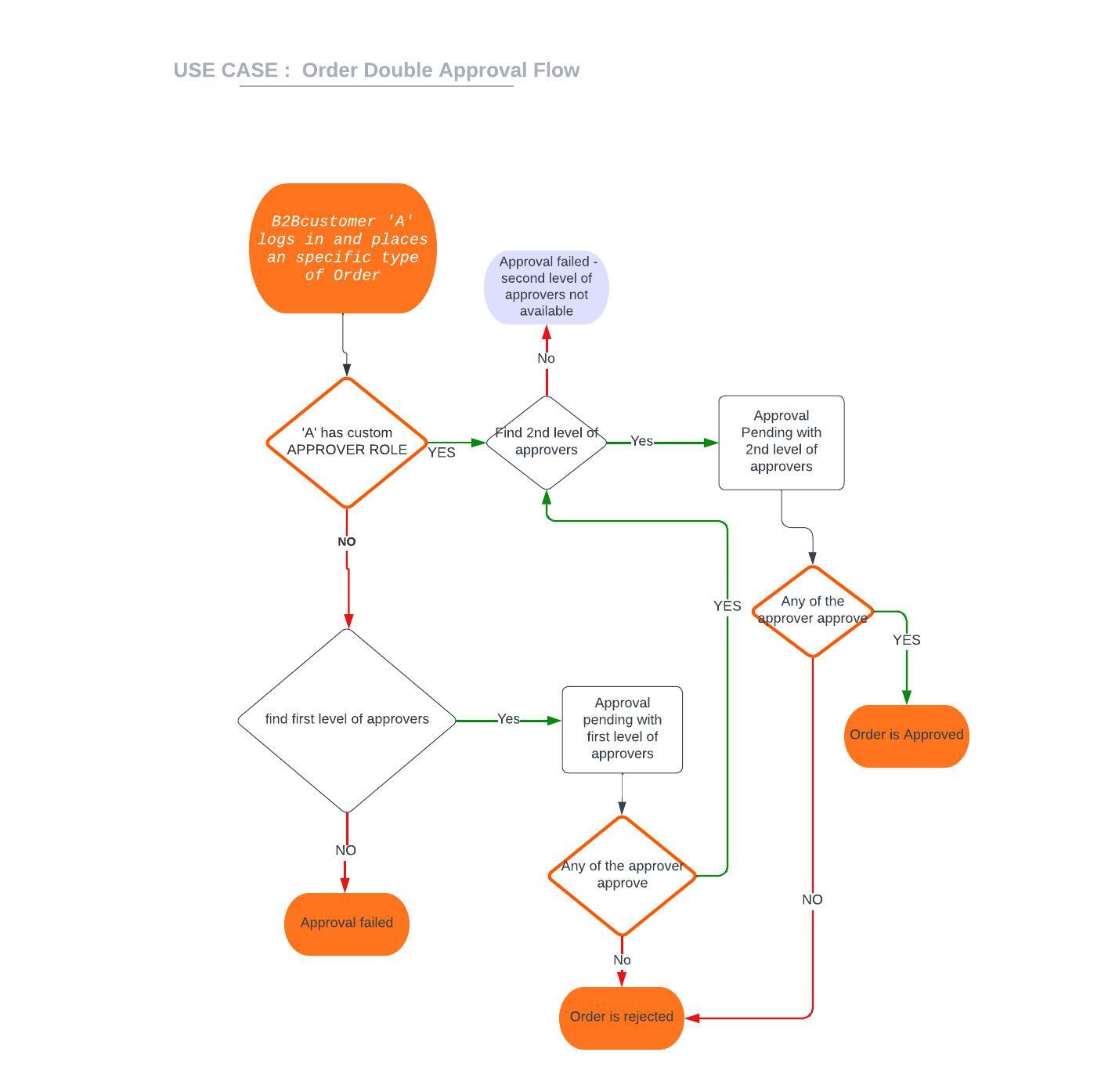Let me tell you a story, a story that many of us in the business world live every day, even if we don’t always think about its intricacies. It’s the story of an order, a simple request for goods or services, and the journey it takes before it becomes a reality. This journey, often hidden behind computer screens, is guided by something called an ERP Order Approval Workflow. When I first started out, these terms sounded like complex jargon, but over the years, I’ve come to see them as the beating heart of efficient business operations. Imagine a bustling marketplace, full of transactions, and then picture a calm, orderly process ensuring every deal is fair, accounted for, and makes sense for everyone involved. That’s essentially what we’re talking about.
Think back to a time before sophisticated computer systems. If you needed to buy new office supplies, you’d fill out a paper form, walk it over to your manager for a signature, maybe then to the finance department for another stamp, and finally, it would land on the purchasing agent’s desk. That whole process could take days, sometimes even weeks, especially if someone was out of the office. Orders would get lost, signatures would be illegible, and frustrations would mount. I remember one small company where purchase orders would literally sit in a "to be approved" tray for days, gathering dust. The delay meant missed opportunities, late deliveries, and a lot of unnecessary stress. That’s where the magic of an Enterprise Resource Planning (ERP) system comes in, specifically its order approval workflow.
An ERP system, in its simplest form, is like the central nervous system for a company. It connects all the different parts of a business – sales, purchasing, inventory, finance, human resources – into one unified system. This integration is what makes the order approval workflow so powerful. When an order, be it a purchase order from your company to a supplier or a sales order from a customer to your company, is initiated, it doesn’t just jump straight to execution. It needs a nod of approval, sometimes several nods, to ensure it aligns with budgets, policies, and strategic goals. This structured process, the order approval workflow, is designed to bring order to potential chaos, to provide accountability, and ultimately, to protect the company’s resources.
Let’s walk through a typical scenario. Imagine our company, a bustling manufacturer of widgets, needs to buy a new batch of raw materials. Sarah, a purchasing agent, identifies a supplier and drafts a purchase order for 10,000 units. Now, in the old days, she’d print it, find her manager, then maybe the department head, and then the CFO if the amount was large enough. But with our ERP system, it’s a completely different ballgame. Sarah enters all the details into the ERP. The system, based on pre-defined rules, instantly knows who needs to approve this order. Maybe it’s her direct manager for anything under $5,000. If it’s between $5,000 and $25,000, it might need her manager and the department head. Anything over $25,000? That likely needs the CFO’s sign-off too. The system doesn’t wait for paper to be carried around; it sends an automated notification, an email or an in-system alert, to the first approver.
This is where the "workflow" part really shines. It’s a series of steps, a predefined path that an order must follow. Each step has a purpose, a gatekeeper, if you will, ensuring that the order is valid, necessary, and financially sound. My first real eye-opener to the power of this was during a period of rapid growth for our company. We were expanding our product lines, hiring more people, and the sheer volume of purchasing requests was overwhelming. Without a clear, automated workflow, we would have been drowning in paperwork and delays. Instead, the ERP kept everything moving, even when things felt chaotic on the ground.
One of the most crucial aspects for beginners to understand is why we even need approvals. It’s not just about bureaucracy; it’s about control, risk mitigation, and responsible spending. Think about it:
- Financial Control: Approvals ensure that purchases stay within budget. No one person can spend company money without oversight. This is a big one for preventing fraud and managing cash flow. I remember a time before our ERP was fully implemented, a junior employee inadvertently placed an order for triple the required quantity of an expensive component. It was caught eventually, but the panic it caused and the effort to correct it were immense. With the ERP, such an oversized order would have immediately triggered a higher-level approval, flagging the discrepancy.
- Compliance: Many industries have strict regulations. Approvals can ensure that all orders comply with internal policies, external regulations, and even supplier agreements.
- Error Reduction: Multiple sets of eyes reviewing an order can catch mistakes – wrong quantities, incorrect pricing, or even the wrong vendor.
- Accountability: Every approval leaves a digital footprint. You can always see who approved what and when. This traceability is invaluable for audits and problem-solving.
- Strategic Alignment: Larger orders often require strategic alignment. Is this purchase supporting our company’s long-term goals? Is there a better, more cost-effective alternative? Approvals ensure these questions are asked at the right levels.
The beauty of a well-implemented ERP order approval workflow is its flexibility. It’s not a rigid, one-size-fits-all solution. Our system, for example, allows us to set up different approval rules based on various criteria:
- Amount: As I mentioned, higher amounts require more senior approvals.
- Department: A marketing expense might need approval from the marketing director, while an IT purchase needs the IT manager.
- Type of Item: Capital expenditures (big investments like new machinery) usually have a different, more stringent approval path than routine operational expenses (like office supplies).
- Vendor: Sometimes, orders from new vendors or specific high-risk vendors might require extra scrutiny.
- User Role: Different employees have different spending limits and approval authorities based on their position in the company.
I’ve seen companies start small, with just a basic two-tier approval (requester and manager), and then gradually build out more complex workflows as their business grows and their needs evolve. The key is to start simple and expand as necessary, always keeping the business process in mind. It’s not about making things complicated; it’s about making them secure and efficient.
One of the significant advantages that truly transformed our operations was the ability to handle approvals remotely. Before, if a key approver was traveling, everything would grind to a halt. Now, with our ERP, they can review and approve orders from their laptop or even a mobile app, no matter where they are. This dramatically speeds up the entire procurement and sales cycle. I recall a critical order for a new client that needed immediate approval from our VP of Sales, who was at a conference overseas. In the past, this would have meant a significant delay, potentially jeopardizing the deal. With the ERP’s mobile approval feature, she reviewed the details, asked a quick question via the system’s comments, and approved it within minutes. The order was processed, and the client was impressed by our responsiveness. That experience solidified my belief in the power of a well-configured ERP workflow.
Beyond just purchase orders, these workflows are equally vital for sales orders. When a customer places an order, especially a large one or one with custom terms, it often needs internal approval before it can be confirmed and processed. This might involve checking the customer’s credit limit, verifying inventory availability, or ensuring that the pricing and terms are correct and profitable. A sales order workflow ensures that we don’t over-promise, under-deliver, or extend credit unwisely. It acts as a final internal check before we commit to our customers.
The actual steps in setting up these workflows can seem daunting at first, but modern ERP systems have made it quite user-friendly. Typically, it involves:
- Defining Roles and Permissions: Who can initiate an order? Who can approve it? What are their spending limits?
- Establishing Approval Rules: These are the "if-then" statements. "IF the order amount is > $10,000, THEN it requires Manager X’s approval."
- Configuring Notification Mechanisms: How will approvers be notified? Email, in-app alerts, text messages?