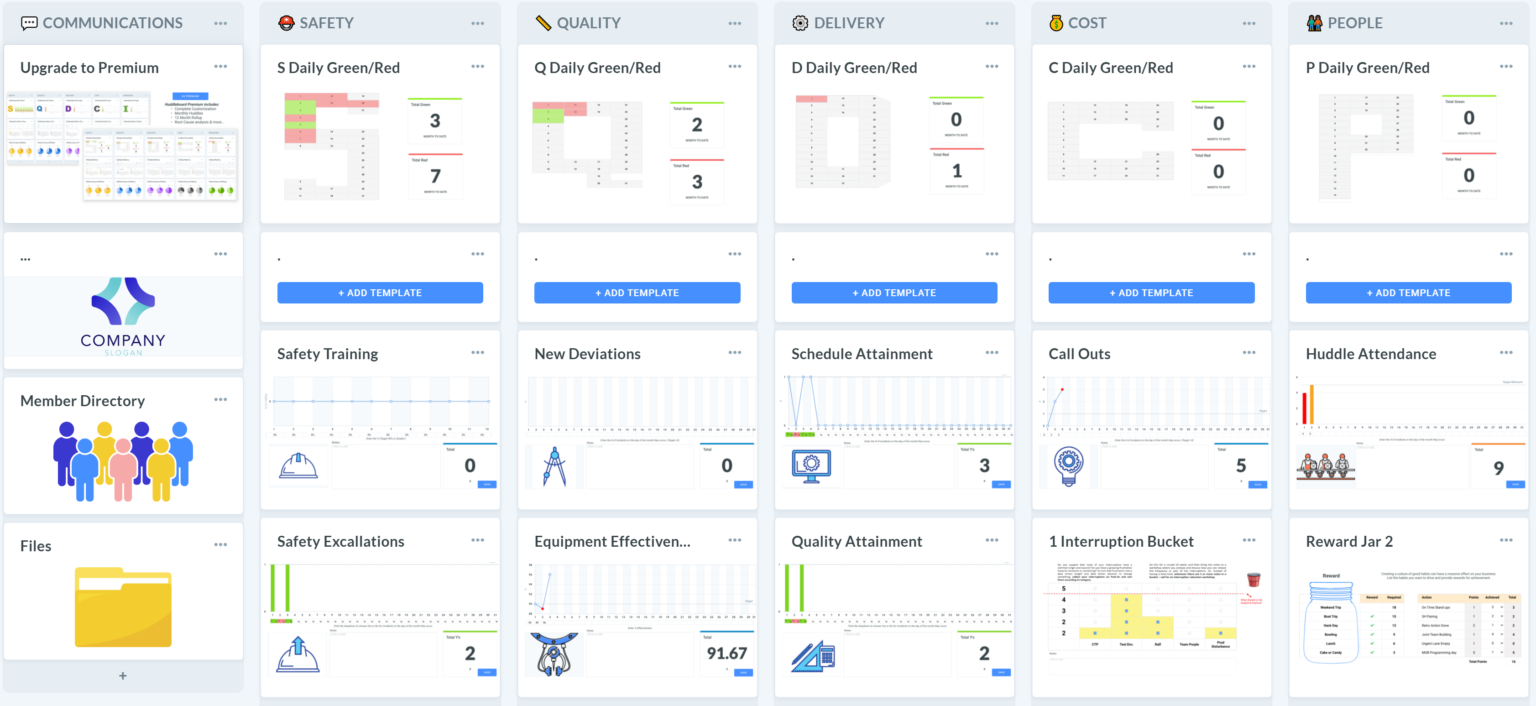I remember the old days, and honestly, sometimes I still shudder a little thinking about them. We had an ERP system, a powerful beast of a thing, really. It handled our sales, our inventory, our production, our finances – everything. On paper, it was supposed to make us efficient, a well-oiled machine. But the reality? The reality felt more like a perpetually sputtering engine, with different parts trying to go in different directions. Our team, a group of genuinely smart and hardworking folks, was constantly stressed, often frustrated, and always, always chasing information.
Picture this: Sarah in sales just closed a big deal. She needed to know if production could handle the order, and quickly. So, she’d send an email. Then she’d probably call Mark in production. Mark, meanwhile, was buried under a pile of urgent requests and trying to make sense of the production schedule data directly in the ERP, which was great for granular detail but terrible for a quick "can we do this?" answer. Finance needed to approve the credit terms, but they were waiting on a report from the sales team that hadn’t been compiled yet. Procurement was trying to order raw materials, but the latest production forecast wasn’t readily available to them, leading to either overstocking or, worse, running out when we needed things most.
It was a cycle of emails, phone calls, impromptu meetings, and a constant, low-level hum of anxiety. Information was there, somewhere, in the ERP. But it was locked away in different modules, behind different screens, requiring specific reports to be run, or worse, manually extracted and compiled into spreadsheets just so one team could share an update with another. We had weekly status meetings that felt more like blame-shifting sessions, where everyone presented their individual slice of the pie, but nobody had a clear view of the whole dessert. Deadlines were missed not because people weren’t working hard, but because communication broke down. Decisions were delayed because getting the full picture took too long. Our ERP, which was meant to be our single source of truth, felt like a collection of isolated data islands.
The breaking point, for me, came during a particularly chaotic quarter. We had a major client project going sideways. Sales had promised a delivery date based on an optimistic projection, production hit a snag with a specific component, and finance was ringing alarm bells about cost overruns. The project manager, bless their heart, was trying to juggle emails from three different departments, each telling a slightly different story. I saw the frustration etched on everyone’s faces. It wasn’t just about the project; it was about the daily grind, the constant battle against information silos. We were using a powerful system, but we weren’t collaborating around it effectively.
That’s when the idea, or rather, the desperate need, for something different crystallized. We needed a central meeting point, a place where all these disparate pieces of information from our ERP could come together, not just as raw data, but as actionable insights, presented in a way that fostered collaboration. We needed an ERP team collaboration dashboard.
Now, when I say "dashboard," don’t just think of a bunch of charts and graphs. That’s part of it, yes, but this was about so much more. This was about creating a shared digital workspace, a virtual war room where everyone could see the battlefield, understand their role, and communicate in context. It was about taking the power of our ERP and making it accessible and collaborative for every single team member, from the frontline to the executive suite.
The journey to implementing it wasn’t instant magic, but the vision was clear. We wanted a "single pane of glass" – a simple, intuitive interface that pulled critical data from across our ERP modules and presented it in a meaningful way. We envisioned a place where we could track tasks, share documents, communicate directly on specific projects, and get real-time updates without having to chase anyone down.
When we finally rolled it out, it felt like a collective sigh of relief echoed through the office. Suddenly, those daily struggles started to fade. Let me tell you what changed, and how this dashboard became the unsung hero of our operations.
First, and perhaps most profoundly, was the real-time visibility. Remember Sarah in sales, needing to know production capacity? Now, on the dashboard, she could see a "production capacity" widget, updated hourly, showing projected load versus available resources. She could see the status of critical components from procurement. No more guessing, no more calling. She could instantly gauge if a new order was feasible and communicate accurate timelines to the client. This wasn’t just data; it was confidence.
Then there was centralized communication. This was a game-changer for our sprawling email threads. Instead of emailing back and forth about a specific order or project, we could open that project directly on the dashboard. There, a dedicated comment section allowed team members from sales, production, and finance to post updates, ask questions, and share insights directly related to that specific item. Imagine a digital conversation bubble attached to every task, every order, every project. This meant conversations were in context, easy to track, and accessible to anyone involved. No more digging through old emails or trying to remember who said what to whom. The history was right there.
Task management and workflow automation became incredibly streamlined. Before, tasks were assigned verbally, or through emails, often getting lost in the shuffle. With the dashboard, we could create tasks, assign them to individuals or teams, set deadlines, and link them directly to relevant ERP data (like a specific sales order or production run). When a task was completed, the system would automatically update its status and even trigger the next step in the workflow, notifying the next person in line. For instance, once production confirmed a batch was complete, finance would automatically be notified to prepare invoicing. This reduced manual handoffs and the chances of things falling through the cracks. It instilled a sense of accountability because everyone could see who was responsible for what and where things stood.
Document sharing and version control also got a massive upgrade. How many times had we struggled to find the latest version of a client requirement document or a technical specification? With the dashboard, all relevant documents for a project or order could be uploaded and stored directly within its context. If someone updated a document, the dashboard would track the versions, ensuring everyone was always looking at the most current information. No more "Is this the right one?" moments.
What truly impressed me was how customizable it was. Different departments had different needs. The sales team needed to see pipeline, order status, and client communication logs. Production needed to see work orders, inventory levels, and machine utilization. Finance needed to see budget actuals, cash flow, and payment statuses. The dashboard allowed us to create different views, tailored to each role. My own management dashboard gave me an overview of key performance indicators across all departments, allowing me to spot potential issues or celebrate successes at a glance, without having to badger department heads for reports. This meant that while everyone was looking at the same underlying ERP data, they were seeing it presented in the most relevant way for their specific job.
The dashboard also became our early warning system through proactive alerts and notifications. Imagine getting an alert that a critical raw material is running low before it impacts production, or a notification that a key customer’s payment is overdue before it becomes a serious issue. These automated alerts, triggered by specific thresholds or events in the ERP data, allowed us to be proactive instead of reactive. It moved us from firefighting to fire prevention.
The impact on our team’s morale was palpable. The endless chasing, the frustration of miscommunication, the feeling of being out of the loop – much of that weight lifted. People felt more empowered because they had the information they needed at their fingertips. They felt more connected to the broader goals of the company because they could see how their individual contributions fit into the bigger picture. Our weekly status meetings transformed from lengthy updates to quick discussions about exceptions and strategic planning, because everyone already had the basic information.
We saw tangible benefits. Our order fulfillment times decreased significantly because bottlenecks were identified and resolved faster. Our inventory management became more precise, reducing carrying costs and waste. Our financial forecasting improved because all departments were operating from the same up-to-date data. Project delivery became smoother, with fewer surprises and better resource allocation.
Now, I won’t sugarcoat it. Implementing such a dashboard wasn’t without its challenges. It required careful planning, understanding our specific pain points, and selecting a solution that could truly integrate with our existing ERP. User adoption was key. We had to invest time in training, demonstrating how this wasn’t just "another system," but a tool designed to make their lives easier and our collective efforts more fruitful. We started with a pilot team, gathered feedback, refined the dashboard, and then rolled it out gradually. We had champions in each department who helped spread enthusiasm and provide support.
In the end, what we gained wasn’t just a fancy new piece of software. It was a fundamental shift in how we operated. Our ERP team collaboration dashboard transformed our powerful, but sometimes cumbersome, ERP system into a true engine of teamwork. It took us from a collection of individuals working in silos to a cohesive unit, all looking at the same truth, communicating effectively, and driving towards shared goals. It wasn’t about adding complexity; it was about simplifying the complex, making information flow freely, and empowering everyone to be more effective.
If your team is struggling with communication, if information gets lost between departments, if your powerful ERP feels like it’s not quite living up to its promise of efficiency, perhaps it’s time to consider the unsung hero: an ERP team collaboration dashboard. It might just be the missing link that finally brings your entire operation into harmony. It certainly was for us.